To Rebalance/Repair order on StockBasket app, all you need to follow is this simple process:
Step 1: Login to your StockBasket app.
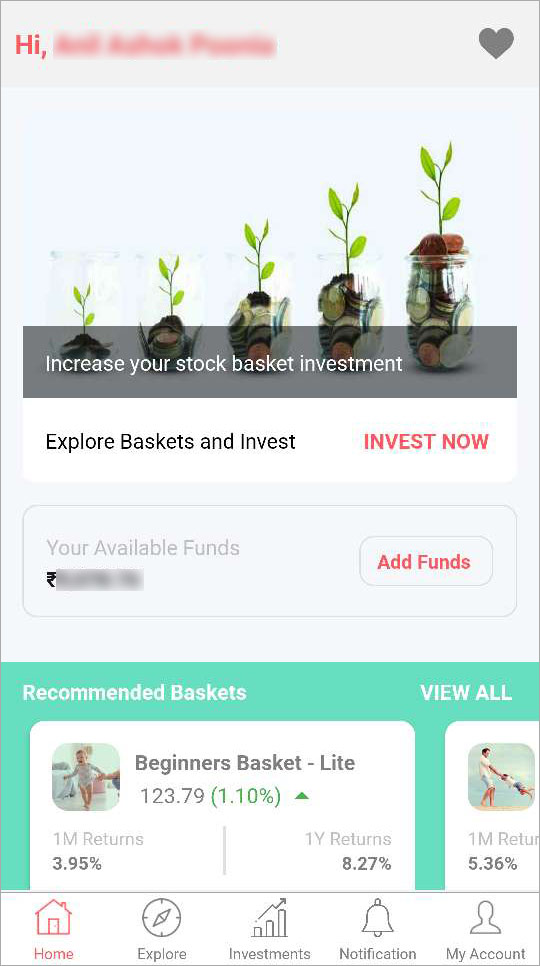
Step 2: From Home screen go to My Account.
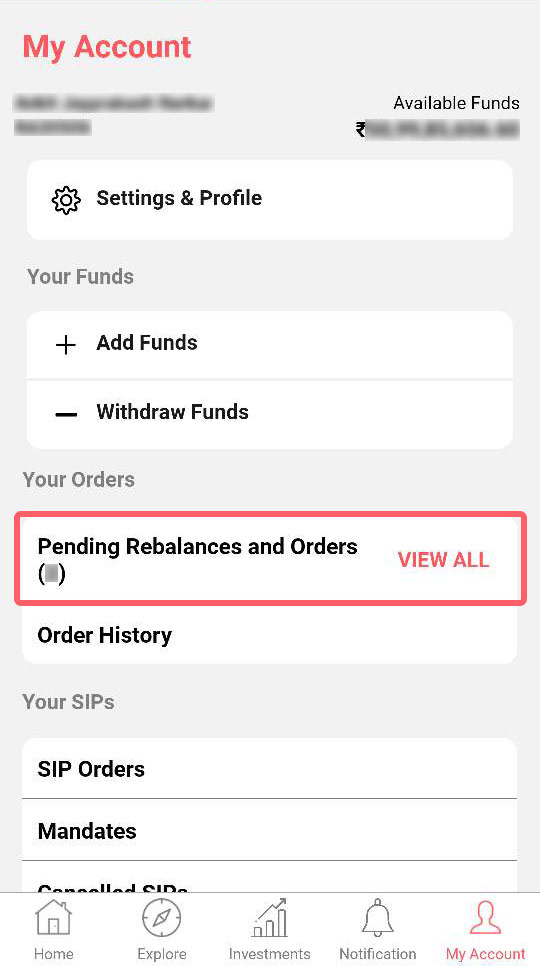
Step 3: In Your Orders section, you will see the Pending Rebalances and Orders option, click on:
Rebalance – In case of pending rebalances, click on rebalance to rebalance you basket
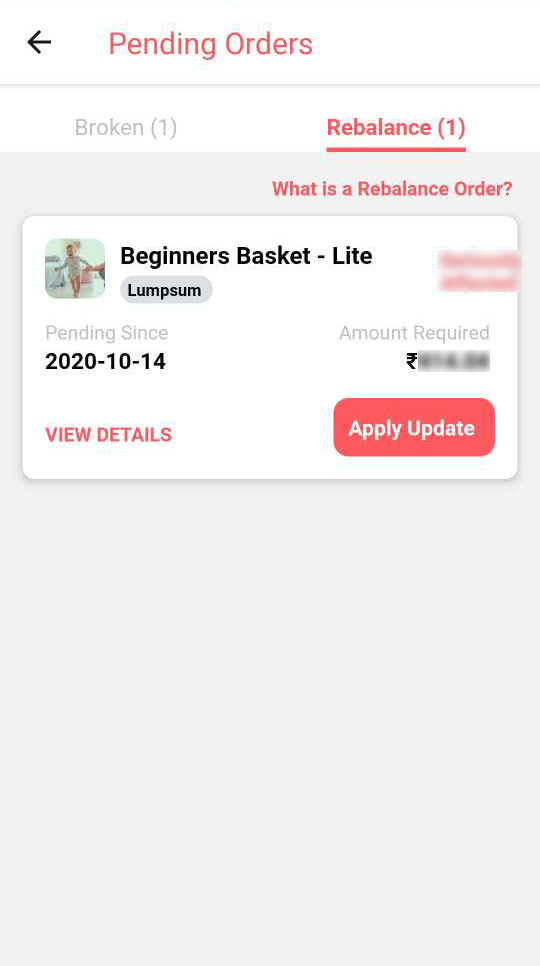
Click on Apply Update
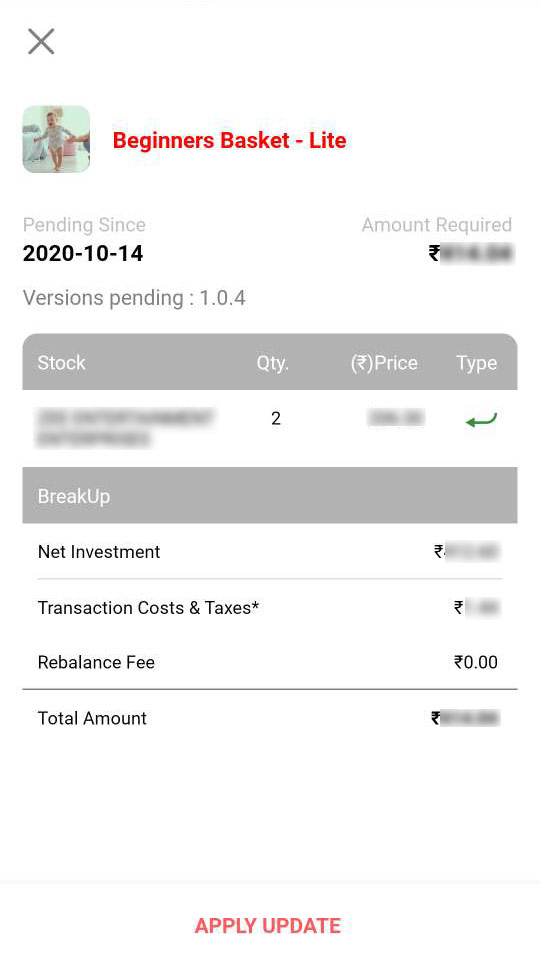
An that’s it your job is done!
Note: What is a Rebalance? We at StockBasket continuously monitor every basket. Our research team takes corrective action of removing under-performing stocks and adding better stocks that increase the overall performance of the basket bought to you.
In case of Broken order click on Broken order to check your order is broken.
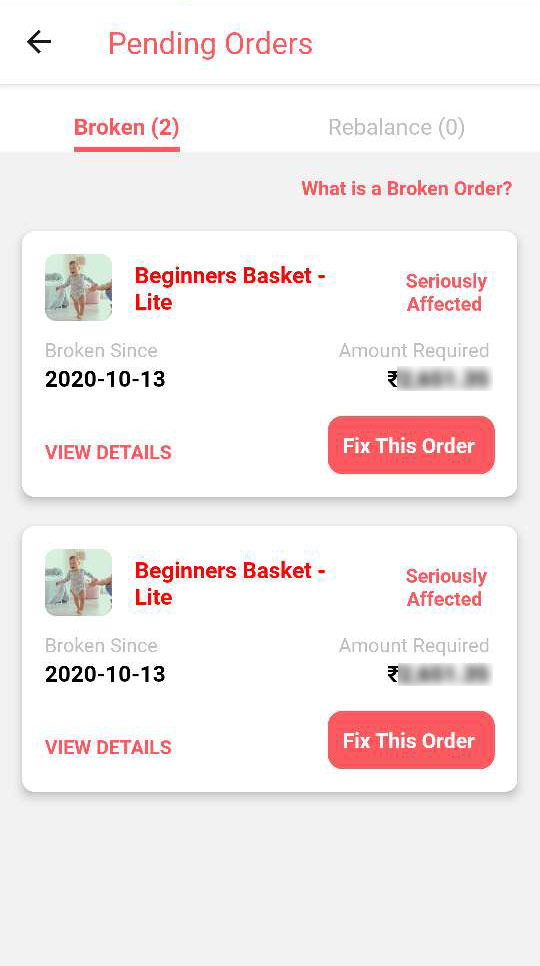
Click on Fix This Order
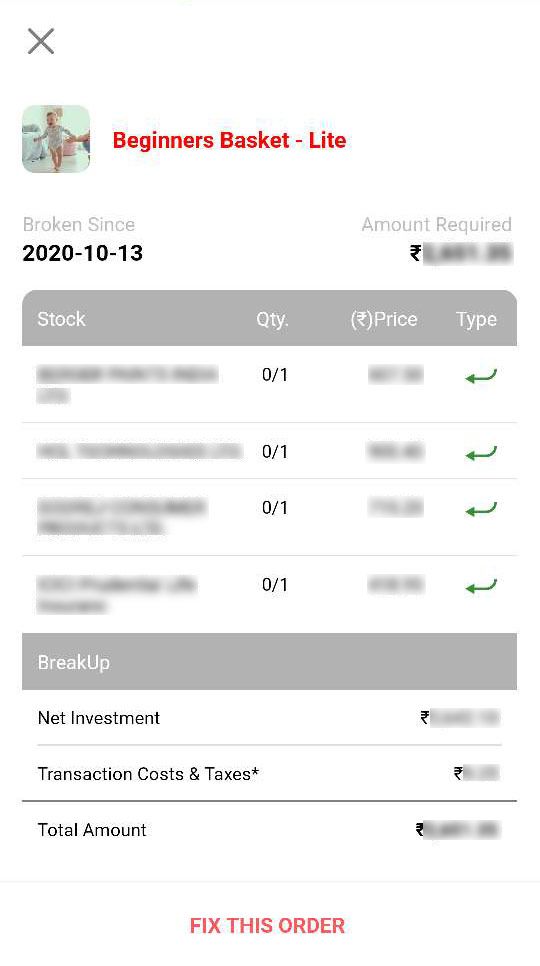
Click on Fix This Order, and your job is done.
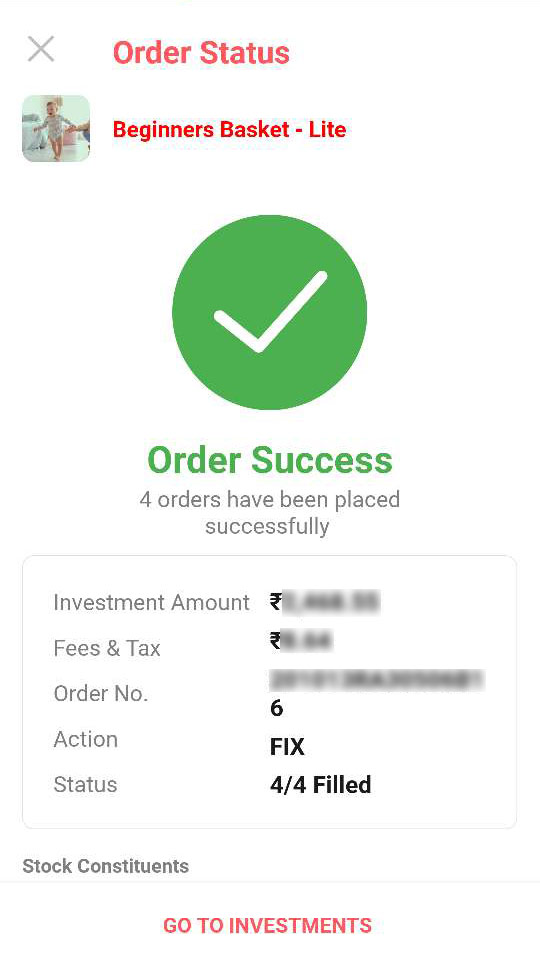
Note: What is a Broken Order: An order is categorised as broken when it is not executed partially or fully. There are multiple reasons for the order to be broken including rejections, circuit limits etc. In order to fix a broken order, you might need to add funds to your account or reconfirm a change in order fields.
Additional Links
To Add funds you can refer our article on How to Add Funds to your account.

