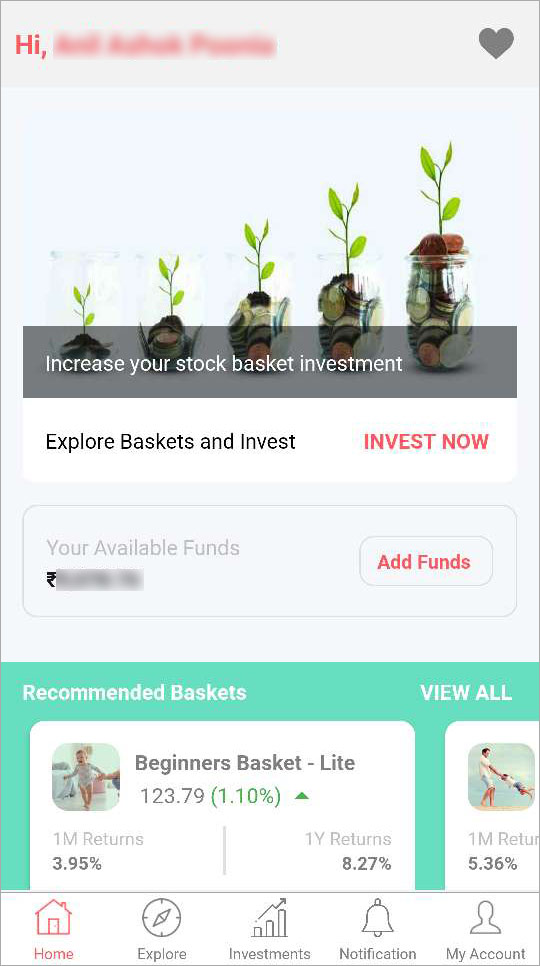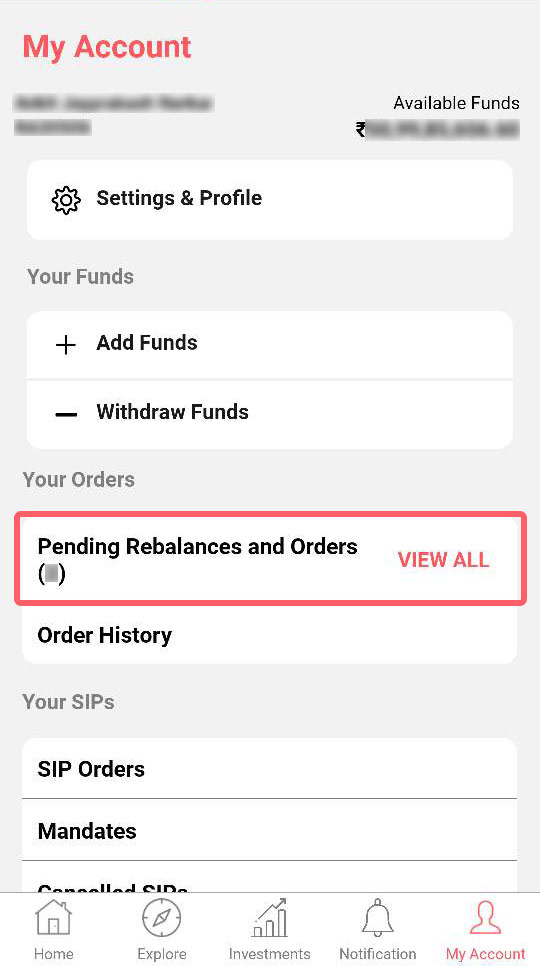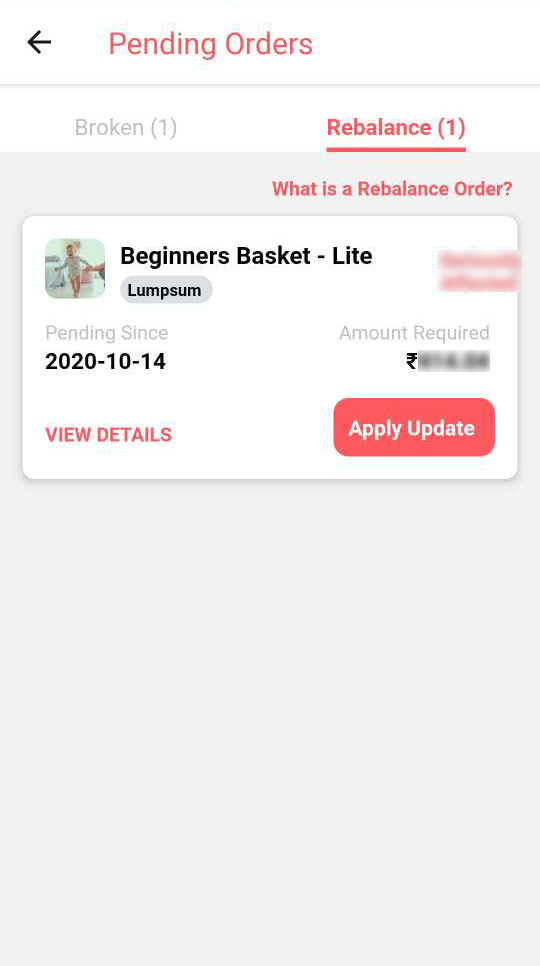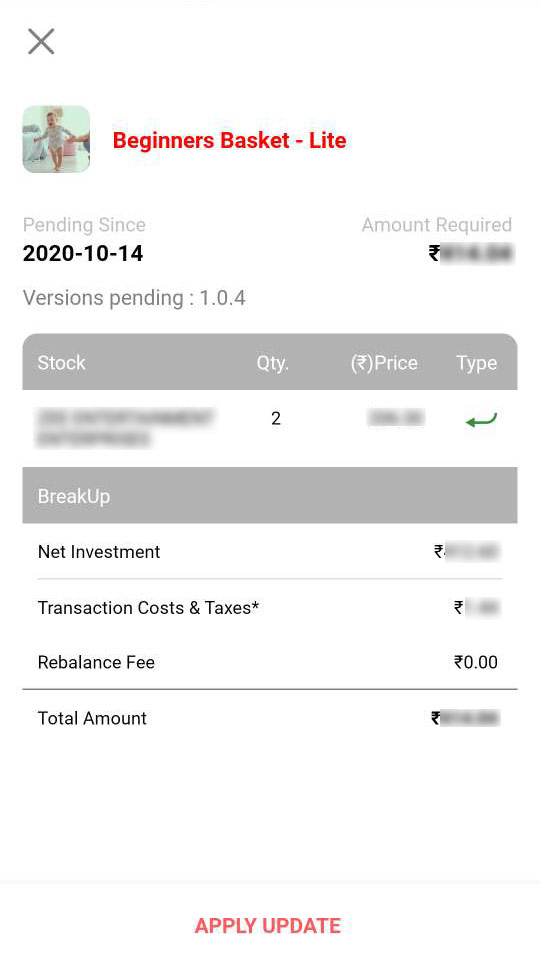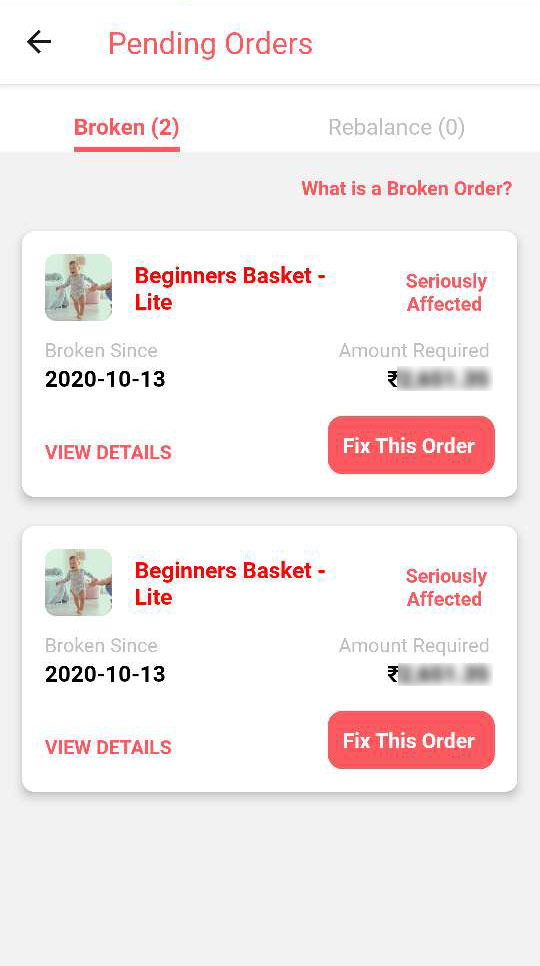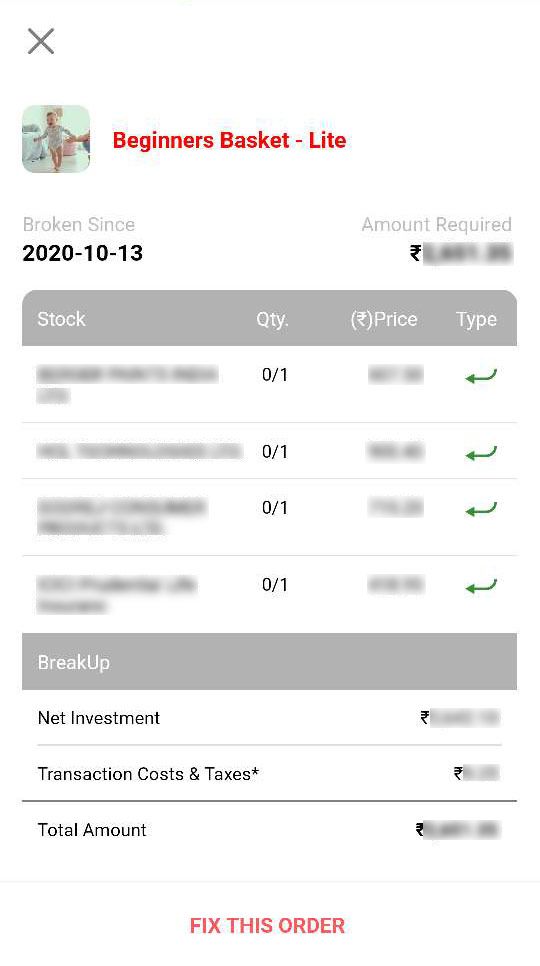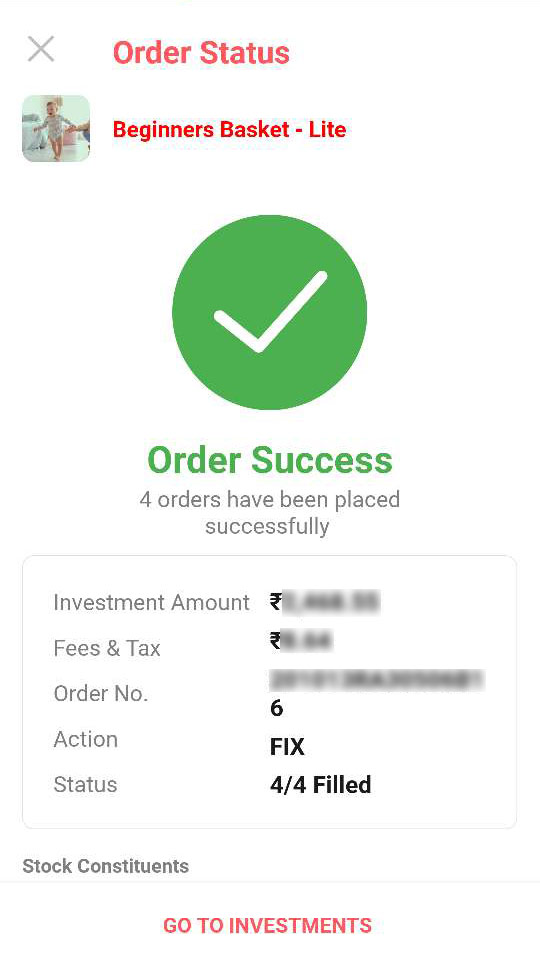StockBasket is Samco’s flagship investment platform, and is India’s first long-term buy and hold investment platform, it consists of expert-curated ready-made baskets of stocks.
We design these baskets for investors to achieve their financial goals.
Though we do not recommend you to sell your StockBasket. But, in some emergency, if you need to, you can follow these below simple steps to sell the StockBasket even if you haven’t submitted the POA.
Steps :
- Go to star.samco.in, login with your Samco account and trading password (in case if it is your first login your default password will be your PAN number).
- To place the release to sell request, click on StockBasket and select the Active Baskets option, you will see the Baskets and the list of stocks in them.
- Click on Release to Sell button. A pop-up will appear that will alert you to redirect to the CDSL website.
Step 4: Click on Continue to CDSL website. You will land on CDSL website where you will have to your enter your t-Pin and click on verify. It will then redirect you to the star.samco.in website.
Step 5: You will see that your request was successful, after half an hour you can sell your Basket from the StockBasket app.