To change the password of your StockBasket app all you need to do is to follow this simple process:
Step 1: Login to your StockBasket app.
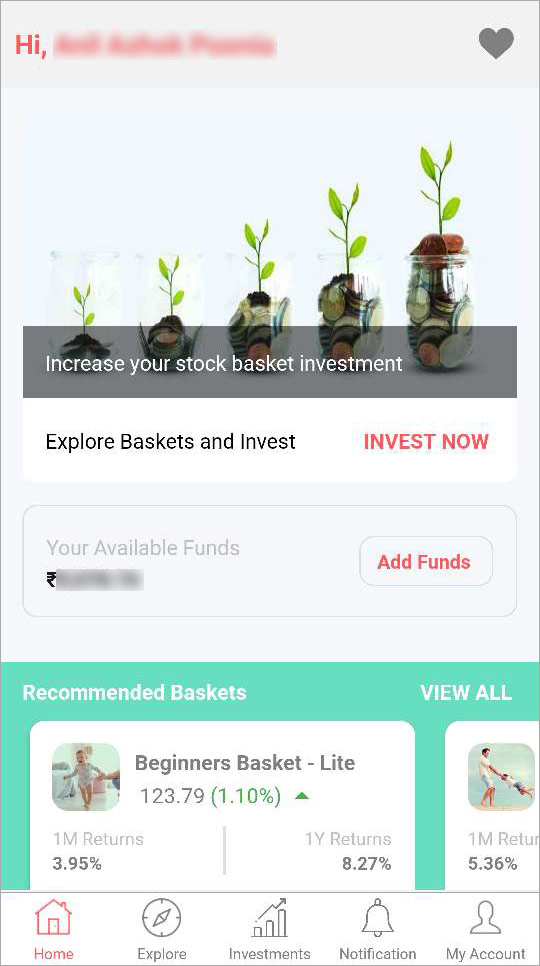
Step 2: From Home screen go to My Account.
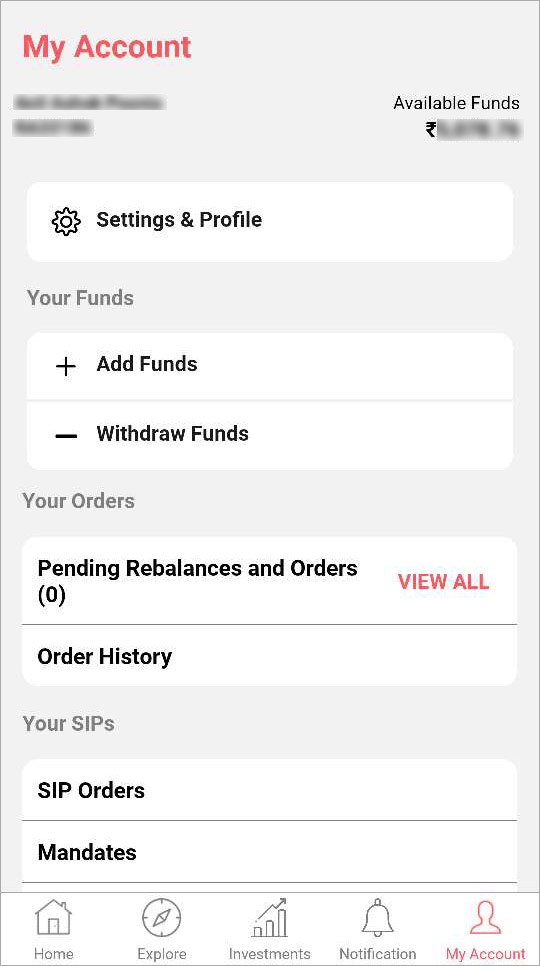
Step 3: Click on Settings and Profile sections, then click on Change Password.
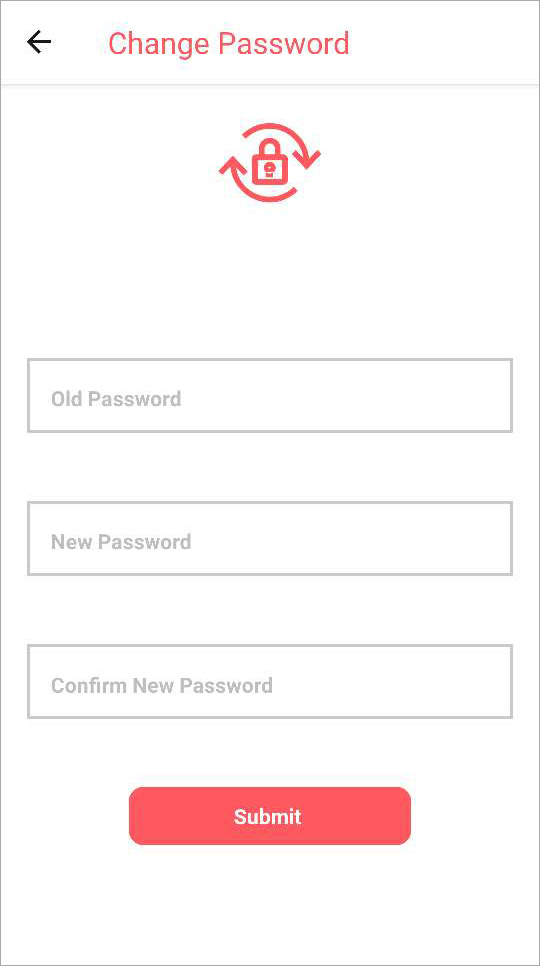
Step 4: You will be asked to enter your Old Password, after filling the old password you need to enter your new password two times to avoid any errors, click on submit and pat your back for a job well done.




Leave A Comment?